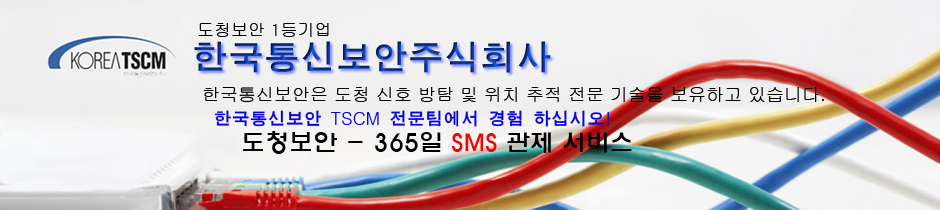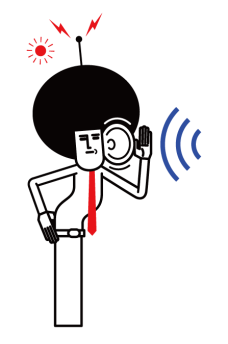The Stealth P-1207i
3G, CDMA,GSM, Bluetooth, Wi-Fi, Wi Max 디지털 탐지기
The Stealth P-1207i 는 3G, CDMA, GSM, Bluetooth, Wi-Fi, Wi Max 등 디지털 신호를 탐지할수 있는 전문가용 장비이다.
특히 3G통신망을 이용하고 SIM 카드를 구입하는 것만으로 시간과 공간에 구애 받지 않고 전 세계 어디서나 도청을 할 수 있는 도청기기가 출시되는가 하면, 각 개인이 사용하고 있는 휴대폰(스마트 폰) 이 언제든지 도청기기로 둔갑되어 사용될수 있다는 점에서 디지털 신호 탐지 및 제거의 중요성은 날로 더해지고 있다.
본 장비는 각 통신 모드별 감지 레벨을 한눈에 볼수 있도록 6밴드 시그널 레벨 디스플레이가 동시에 작동한다.
주요 기능과 규격은 다음과 같다.
주요 기능:
Variants of use
- Detection of GPS Trackers in vehicles
- Finding hidden Wi-Fi (Wi-Fi finder)
- Cell phone finder (GSM and 3G)
- Bluetooth bug detector
- GSM bug detector
- 3G (LTE) detector
- Wi-Fi camera detector
- Detecting the illegal/prohibited use of mobile phones during negotiations, examinations, in prisons, hospitals, etc
The sensitivity of a common RF detector (bug detector) is spread along a wide frequency range, usually 3, or even 6-7 GHz. This means the common detector cannot detect such weak and non-continuous signals as Bluetooth, Wi-Fi or Wi-Max. Even more powerful signals like GSM 1800 are also hard to detect because of their low sensitivity at higher frequency ranges.
The only way to reliably detect wireless protocols is to use pre-selector chips (saw filters) which attenuate all other signals except the desired ones. This is the method implemented in the Protect 1207i which has 6 channels for different frequency ranges and can simultaneously detect 6 different kinds of transmissions at a distance much greater than any common RF detectors. Such qualities make the Protect 1207i a very desirable and reliable device during counter surveillance sweeps.
It is recommended that all sources of RF waves are detected in the premises during a search. It is necessary to determine the nature of every source whether it is a regular transmitter like a Wi-Fi access point or it has an unclear origin and thus should be inspected and probably removed.
Features
- Portable device for the inspection and location of wireless sources (Wi-Fi finder, GPS Tracker detector, GSM/3G detector, Bluetooth detector – all-in-one)
- 6 channels of detection for different kinds of protocols
- Detection of GSM/CDMA/3G/LTE/Bluetooth/Wi-Fi/Wi-Max
- The channels work simultaneously, so the operator knows what has been found
- Can be used for tracing both regular sources and illegal eavesdropping devices (bugs)
- 6 bar graphs with 10-segments each, for accurate location of RF sources 4 modes: Silent, Vibration, Visual and Listen
- 2 levels of sensitivity (attenuator)
- Extra display shows probable protocol
- Durable metallic body
- Microprocessor controlled
- Setup mode with selection the threshold level for vibration
Specification
- Frequency range (up-link
bands)
- CDMA, LTE800(4G), MHz: 824 - 849
- GSM, MHz: 880 - 920
- GSM (DCS), MHz: 1710 - 1790
- WCDMA, 3G, GSM (PCS), DECT, MHz: 1920 - 2000
- Bluetooth, Wi-Fi, MHz: 2400 - 2480
- Wi-Max, MHz: 3000 - 7000
- Out of band attenuation, db: 20 - 45
- Antenna type, QTY: Omni-directional, 2
- Detection distance, m: 1 - 10
- Operation time, hours: 10 - 15
- Power: 2 AAA (LR03) batteries
- Dimensions (without antennas), mm × mm × mm: 120×70×16
- Weight, g: 217
* The labels on the front panel may vary for different countries
How to detect GPS trackers using the Protect 1207i
There are 2 methods to detect GPS trackers using the Protect 1207i:
- 1) To detect transmissions (uploads) going from the tracker to the mobile network GSM/3G when the vehicle is moving
- 2) To detect the reestablishment of the connection between the tracker and the network after the connection was lost
Method 1
The Protect 1207i can detect GPS trackers when they transmit their coordinates. Many trackers have a vibration sensor (G-sensor) and do not send coordinates when the car is not moving. The transmissions can be made with a pre-programmed interval, for example each 15 seconds, 1 minute or 15 minutes. It is also possible that a tracker uploads the collected coordinates under an external request and does not initiate transmissions by itself. Therefore Method 2 is better, although extra equipment is needed.
- a) Make sure your own mobile phones are off (‘flight mode’ on or power off) and there are no other phones in the car. If the car has its own GSM/3G phone or an anti-theft alarm system, it is necessary to deactivate the phone or alarm system by taking out its SIM card temporarily
- b) Position the Protect 1207i in a front part of the vehicle and start moving. If possible, select a route far away from highly populated cities (in the country) in order to avoid accidental measurements of GSM/3G signals from other peoples’ mobile phones
- c) Watch the GSM and 3G bargraphs on the Protect 1207i. Typical periodical increases might be a sign of the tracker sending signals to the network. As it was said above it is unknown what interval can be pre- programmed in the tracker, but it should be the same during the measurement. So, if you observe increases on the bargraph with a non-changing interval, it might be a sign of the presence of a tracker
- d) The vehicle should be moving during the measurements. For an ‘express’ variant 30 minutes of testing might be enough, for a ‘deep seeking’ drive for 1-2 hours while watching the detector
- e) Repeat the procedure with the Protect 1207i placed in a rear part of the car as it is unknown in what part of the car the tracker might be hidden
Method 2 (recommended)
This method is more reliable, since it helps to detect trackers even if they are programmed not to transmit the ‘route’ but to collect it in the memory for a future upload under request. This method detects the GSM/3G modules built into the trackers, forcing them to communicate with the network. To apply Method 2 it is necessary to have a portable GSM/3G jammer with an output power not less than 1W per range (GSM900, GSM1800, 3G – not less than 3W total). But a higher power will give more reliable results.
The mobile network consists of a number of LACs (location areas) covering the territory. When the phone (or GSM/3G module in the tracker) is changing the LAC, it re-registers in it (location update). The size of LAC may vary depending on the load on the mobile network, but typically if you drive through the city 10-15 km in one direction, you will enter another LAC.
- a) Turn on the GSM/3G jammer in your vehicle and make sure it is working - your own telephone should be jammed (sign ‘no network’)
- b) Turn off all the telephones which are in the car (‘flight mode’ on or power off). If the car has its own GSM/3G phone or an anti-theft alarm system, it is necessary to deactivate the phone or alarm system by taking out its SIM card temporarily
- c) Watch the Protect 1207i’ bargraphs to check that the jammer is working (full level)
- d) Drive to another LAC (10-15 km away) and stop your car where no other phones can be present (i.e. not in a crowded place)
- e) While watching the Protect 1207i’ bargraphs turn off the jammer. The levels on the bargraph should drop instantly. If after the decrease they again show impulses of 1-3 seconds duration, it means that there is a GSM/3G device nearby. Such increases are a sign of a tracker
- f) To have a more reliable result you can repeat the procedure by returning to the initial place with the jammer again turned on but placed in another side of the vehicle, for example in the rear. When you arrive, place the 1207i in a rear part too before turning off the jammer
Before testing your vehicle for trackers, you can check that you are using the correct point of measurements and there is another LAC in the area. Use your own phone, leave it turned on, drive with the jammer turned on, then turn off the jammer and check with the 1207 if your phone starts exchanging with the network (increase 1-3 seconds).